The InteractiveTurtleScreen class holds and maintains facilities in relation to displaying \ turtles and consuming input events from users through callbacks. This includes holding the actual data for a given scene after being populated by Turtle. It layers draw calls in the order they are called, independent of whatever Turtle object creates it. More...
#include <CTurtle.hpp>
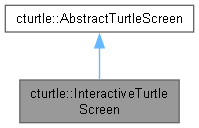
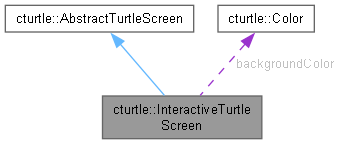
Public Member Functions | |
| InteractiveTurtleScreen () | |
| InteractiveTurtleScreen (const std::string &title) | |
| InteractiveTurtleScreen (int width, int height, const std::string &title=SCREEN_DEFAULT_TITLE) | |
| ~InteractiveTurtleScreen () | |
| void | tracer (int countmax, unsigned int delayMS) override |
| void | bgcolor (const Color &color) override |
| Color | bgcolor () const override |
| void | bgpic (const Image &img) |
| Sets the background image of the display. Sets the background image. Please note that the background image takes precedence over background color. | |
| const Image & | bgpic () |
| bool | supports_live_animation () const override |
| void | mode (ScreenMode mode) override |
| ScreenMode | mode () const override |
| void | clearscreen () override |
| Clears this screen. Deletes all drawings and turtles, Resets the background to plain white, Clears all event bindings,. | |
| void | resetscreen () override |
| ivec2 | screensize (Color &bg) override |
| ivec2 | screensize () override |
| void | update (bool invalidateDraw, bool processInput) override |
| void | delay (unsigned int ms) override |
| unsigned int | delay () const override |
| int | window_width () const override |
| int | window_height () const override |
| void | save (const std::string &file) |
| void | mainloop () |
| void | bye () override |
| Image & | getcanvas () override |
| cimg::CImgDisplay & | internaldisplay () |
| bool | isclosed () override |
| void | redraw (bool invalidate) override |
| Transform | screentransform () const override |
| void | onkeypress (const KeyFunc &func, KeyboardKey key) |
| Adds an additional "on press" key binding for the specified key. | |
| virtual void | onkeyrelease (const KeyFunc &func, KeyboardKey key) |
| Adds an additional "on press" key binding for the specified key. | |
| void | presskey (KeyboardKey key) |
| Simulates a key "on press" event. | |
| void | releasekey (KeyboardKey key) |
| Simulates a key "on release" event. | |
| void | onclick (const MouseFunc &func, MouseButton button=MOUSEB_LEFT) |
| Adds an additional "on click" mouse binding for the specified button. | |
| void | click (int x, int y, MouseButton button) |
| void | click (const Point &pt, MouseButton button) |
| void | ontimer (const TimerFunc &func, unsigned int time) |
| Adds a timer function to be called every N milliseconds. | |
| void | exitonclick () |
| void | add (Turtle &turtle) override |
| void | remove (Turtle &turtle) override |
| Removes the specified turtle from this screen. | |
| std::list< SceneObject > & | getScene () override |
| AbstractDrawableObject & | shape (const std::string &name) override |
| void | addfont (const std::string &name, const BitmapFont &font) |
| const BitmapFont & | font (const std::string &name) const override |
 Public Member Functions inherited from cturtle::AbstractTurtleScreen Public Member Functions inherited from cturtle::AbstractTurtleScreen | |
| void | clear () |
| void | reset () |
Protected Member Functions | |
| void | initEventThread () |
Protected Attributes | |
| cimg::CImgDisplay | display |
| Image | canvas |
| Image | turtleComposite |
| int | lastTotalObjects = 0 |
| Color | backgroundColor = Color("white") |
| Image | backgroundImage |
| ScreenMode | curMode = SM_STANDARD |
| long int | delayMS = 10 |
| int | redrawCounter = 0 |
| int | redrawCounterMax = 1 |
| std::list< SceneObject > | objects |
| std::list< Turtle * > | turtles |
| std::unique_ptr< std::thread > | eventThread |
| std::list< InputEvent > | cachedEvents |
| bool | killEventThread = false |
| std::mutex | eventCacheMutex |
| std::unordered_map< KeyboardKey, std::list< KeyFunc > > | keyBindings [2] |
| std::list< MouseFunc > | mouseBindings [3] |
| std::list< std::tuple< TimerFunc, uint64_t, uint64_t > > | timerBindings |
| std::unordered_map< std::string, std::unique_ptr< BitmapFont > > | fonts |
 Protected Attributes inherited from cturtle::AbstractTurtleScreen Protected Attributes inherited from cturtle::AbstractTurtleScreen | |
| std::unordered_map< std::string, Polygon > | shapes |
Additional Inherited Members | |
 Static Protected Member Functions inherited from cturtle::AbstractTurtleScreen Static Protected Member Functions inherited from cturtle::AbstractTurtleScreen | |
| static Image | decodeDefaultFont () |
Detailed Description
The InteractiveTurtleScreen class holds and maintains facilities in relation to displaying \ turtles and consuming input events from users through callbacks. This includes holding the actual data for a given scene after being populated by Turtle. It layers draw calls in the order they are called, independent of whatever Turtle object creates it.
- See also
- Turtle
Constructor & Destructor Documentation
◆ InteractiveTurtleScreen() [1/3]
|
inline |
Empty constructor. Assigns an 800 x 600 pixel display with a title of "CTurtle".
◆ InteractiveTurtleScreen() [2/3]
|
inlineexplicit |
Title constructor. Assigns an 800 x 600 pixel display with a specified title.
- Parameters
-
title The title to assign the display with.
◆ InteractiveTurtleScreen() [3/3]
|
inline |
Width, height, and title constructor. Assigns the display with the specified dimensions, in pixels, and assigns the display the specified title.
- Parameters
-
width The width of the display, in pixels. height The height of the display, in pixels. title The title of the display.
◆ ~InteractiveTurtleScreen()
|
inline |
Destructor. Calls "bye" function.
Member Function Documentation
◆ add()
|
inlineoverridevirtual |
Adds the specified turtle to this screen.
Implements cturtle::AbstractTurtleScreen.
◆ addfont()
|
inline |
Adds the specified bitmap font to the screen. It can be referenced later by its given name.
- Parameters
-
name the name given to the font. font to add to the screen.
◆ bgcolor() [1/2]
|
inlineoverridevirtual |
Returns the background color of the screen.
- Returns
- The background color of the screen.
Implements cturtle::AbstractTurtleScreen.
◆ bgcolor() [2/2]
|
inlineoverridevirtual |
Sets the background color of the screen. Please note that, if there is a background image, this color is not applied until it is removed.
- Parameters
-
color The background color.
- See also
- bgpic(image)
Implements cturtle::AbstractTurtleScreen.
◆ bgpic() [1/2]
|
inline |
Returns a const reference to the background image.
◆ bgpic() [2/2]
|
inline |
Sets the background image of the display. Sets the background image. Please note that the background image takes precedence over background color.
- Parameters
-
img The background image.
◆ bye()
|
inlineoverridevirtual |
Resets and closes this display.
Implements cturtle::AbstractTurtleScreen.
◆ clearscreen()
|
inlineoverridevirtual |
Clears this screen. Deletes all drawings and turtles, Resets the background to plain white, Clears all event bindings,.
Implements cturtle::AbstractTurtleScreen.
◆ click() [1/2]
|
inline |
Calls all previously added mouse button call-backs.
- Parameters
-
x The X coordinate at which to press. y The Y coordinate at which to press. button The button to simulate being pressed.
◆ click() [2/2]
|
inline |
Calls all previously added mouse button call-backs.
- Parameters
-
x The X coordinate at which to press. y The Y coordinate at which to press. button The button to simulate being pressed.
◆ delay() [1/2]
|
inlineoverridevirtual |
Returns the delay set between screen swaps in milliseconds.
Implements cturtle::AbstractTurtleScreen.
◆ delay() [2/2]
|
inlineoverridevirtual |
Sets the delay set between turtle commands.
Implements cturtle::AbstractTurtleScreen.
◆ exitonclick()
|
inline |
Binds the "bye" function to the onclick event for the left mouse button.
◆ font()
|
inlineoverridevirtual |
Returns a read-only reference to the bitmap font with the specified name.
- Parameters
-
name to be given to the font.
- Returns
- read-only BitmapFont reference.
Implements cturtle::AbstractTurtleScreen.
◆ getcanvas()
|
inlineoverridevirtual |
Returns the canvas image used by this screen.
Implements cturtle::AbstractTurtleScreen.
◆ getScene()
|
inlineoverridevirtual |
Returns a reference to the list of scene objects. This list is used to redraw the screen.
Implements cturtle::AbstractTurtleScreen.
◆ initEventThread()
|
inlineprotected |
Initializes the underlying event thread. This thread is cleanly managed and destroyed when its owning object is destroyed. The thread just populates the cachedEvents list, so that events may be processed in the main thread.
◆ internaldisplay()
|
inline |
Returns the internal CImg display.
◆ isclosed()
|
inlineoverridevirtual |
Returns a boolean indicating if the screen has been closed.
Implements cturtle::AbstractTurtleScreen.
◆ mainloop()
|
inline |
Enters a loop, lasting until the display has been closed, which updates the screen. This is useful for programs which rely heavily on user input, as events are still called like normal.
◆ mode() [1/2]
|
inlineoverridevirtual |
Returns the screen mode of this screen.
Implements cturtle::AbstractTurtleScreen.
◆ mode() [2/2]
|
inlineoverridevirtual |
Sets the screen mode of this screen. Screen mode influences the initial heading added Turtles have, as well as the direction of rotations. This function brings ALL attached turtles to the home/default location.
- Parameters
-
mode The screen mode.
Implements cturtle::AbstractTurtleScreen.
◆ onclick()
|
inline |
Adds an additional "on click" mouse binding for the specified button.
- Parameters
-
func The function to call when the specified button is clicked. button The specified button.
◆ onkeypress()
|
inline |
Adds an additional "on press" key binding for the specified key.
- Parameters
-
func The function to call when the specified key is pressed. key The specified key.
◆ onkeyrelease()
|
inlinevirtual |
Adds an additional "on press" key binding for the specified key.
- Parameters
-
func The function to call when the specified key is released. key The specified key.
◆ ontimer()
|
inline |
Adds a timer function to be called every N milliseconds.
- Parameters
-
func The function to call when the timer has finished. time The total number of milliseconds between calls.
◆ presskey()
|
inline |
Simulates a key "on press" event.
- Parameters
-
key The key to call "on press" bindings for.
◆ redraw()
|
inlineoverridevirtual |
Draws all geometry from all child turtles and swaps this display.
Implements cturtle::AbstractTurtleScreen.
◆ releasekey()
|
inline |
Simulates a key "on release" event.
- Parameters
-
key The key to call "on release" bindings for.
◆ remove()
|
inlineoverridevirtual |
Removes the specified turtle from this screen.
- Parameters
-
turtle
Implements cturtle::AbstractTurtleScreen.
◆ resetscreen()
|
inlineoverridevirtual |
Resets all turtles belonging to this screen to their original state->
Implements cturtle::AbstractTurtleScreen.
◆ save()
|
inline |
Saves the display as a file, the format of which is dependent on the file extension given in the specified file path string.
◆ screensize() [1/2]
|
inlineoverridevirtual |
Returns the size of the screen, in pixels.
Implements cturtle::AbstractTurtleScreen.
◆ screensize() [2/2]
Returns the size of this screen, in pixels. Also returns the background color of the screen, by assigning the input reference.
Implements cturtle::AbstractTurtleScreen.
◆ screentransform()
|
inlineoverridevirtual |
Returns the screen-level Transform of this screen. This is what puts the origin at the center of the screen rather than at at the top left, for example.
Implements cturtle::AbstractTurtleScreen.
◆ shape()
|
inlineoverridevirtual |
Returns the shape associated with the specified name.
- Parameters
-
name
- Returns
Implements cturtle::AbstractTurtleScreen.
◆ supports_live_animation()
|
inlineoverridevirtual |
- Returns
- a boolean indicating if this turtle screen supports live animation. "Live animation" is regarded as the frames of animation that encompass movement over space.
Implements cturtle::AbstractTurtleScreen.
◆ tracer()
|
inlineoverridevirtual |
Sets an internal variable that dictates how many frames are skipped between screen updates; higher numbers will speed up complex turtle drawings. Setting it to ZERO will COMPLETELY disable animation until this value changes.
- Parameters
-
countmax The value of the aforementioned variable. delayMS This value is sent to function "delay".
Implements cturtle::AbstractTurtleScreen.
◆ update()
|
inlineoverridevirtual |
Updates the screen's graphics and input.
- Parameters
-
invalidateDraw Completely redraws the scene if true. If false, only draws the newest geometry. processInput A boolean indicating to process input.
No events to process in the cache, or we're not processing it right now.
Implements cturtle::AbstractTurtleScreen.
◆ window_height()
|
inlineoverridevirtual |
Returns the height of the window, in pixels.
Implements cturtle::AbstractTurtleScreen.
◆ window_width()
|
inlineoverridevirtual |
Returns the width of the window, in pixels.
Implements cturtle::AbstractTurtleScreen.
Member Data Documentation
◆ backgroundColor
The background color of this TurtleScreen.
◆ backgroundImage
|
protected |
The background image of this TurtleScreen. When not empty, this image takes precedence over the background color when drawing.
◆ cachedEvents
|
protected |
A list of cached events. Filled by event thread, processed and emptied by main thread.
◆ canvas
|
protected |
The canvas onto which scene objects are drawn to.
◆ curMode
|
protected |
The current screen mode.
- See also
- mode(m)
◆ delayMS
|
protected |
Redraw delay, in milliseconds.
◆ display
|
protected |
The underlying display mechanism for a TurtleScreen.
◆ eventCacheMutex
|
protected |
The mutex which controls synchronization between the main thread and the event thread.
◆ eventThread
|
protected |
A unique pointer to the event thread.
- See also
- initEventThread()
◆ keyBindings
|
protected |
◆ killEventThread
|
protected |
A boolean indicating whether or not to kill the event thread.
◆ lastTotalObjects
|
protected |
The total objects on screen the last time this screen was drawn. Used to keep track of newer scene objects for a speed improvement.
◆ mouseBindings
|
protected |
◆ objects
|
protected |
The scene list.
◆ redrawCounter
|
protected |
These variables are used specifically in tracer settings. Redraw Counter.
◆ redrawCounterMax
|
protected |
Redraw counter max.
◆ turtles
|
protected |
The list of attached turtles.
The documentation for this class was generated from the following file: